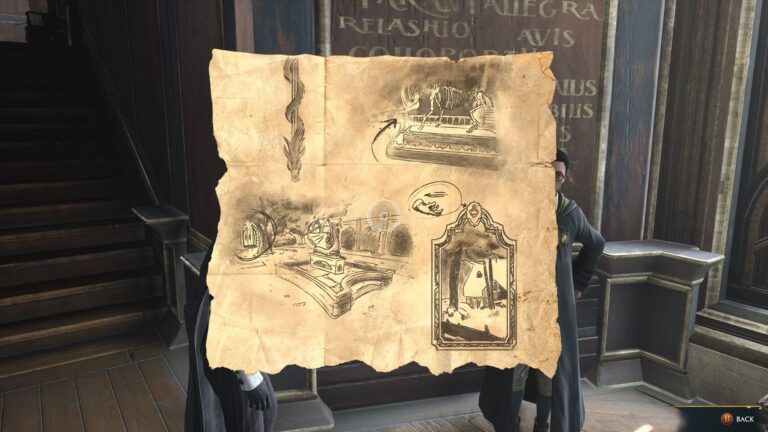Today, we’ll be taking an in-depth look at how you can perform an OPPO warranty check on your device, so you can learn if your gadget is still eligible for repairs and other benefits.
Owning a dependable smartphone is necessary for today’s environment when cell phones have become an integral part of our lives. Leading smartphone producer Oppo offers popular, high-quality products to consumers. It’s crucial to know if your Oppo smartphone is still covered by warranty because, like any other electronic item, they are prone to problems and malfunctions.

In this guide, we will walk you through the process of performing an Oppo warranty check, so you can ensure that your device is still covered in case of any unforeseen issues.
How to perform an OPPO warranty check on your device?
You’ll need your device’s International Mobile Equipment Identity (IMEI) or Serial Number (S/N) to run an Oppo warranty check. When determining the legitimacy of your Oppo device, the International Mobile Equipment Identity (IMEI) and Serial Number (S/N), two separate identifiers, are crucial.
Every smartphone has a unique 15-digit number called the IMEI, which may be used to determine the maker, model, and country of origin of the device. On the other hand, the S/N is a particular collection of numbers that the manufacturer assigns to every device, giving it a distinct identity.

How to find IMEI and S/N of OPPO devices?
Follow the steps provided below to find your IMEI or S/N code before proceeding with a warranty check of the device.
OPPO Phones
- IMEI: On your phone, go to [Settings] > [About Phone] / [About Device] > [Status] > [IMEI].
- Alternatively, you can dial *#06# on your phone dialer to see the IMEI number(s). If the *#06# doesn’t work, we recommend using the *#66# to check the IMEI on your OPPO phone.
- SN: On your phone, go to [Settings] > [About Phone] / [About Device] > [Status] > [Serial Number].
OPPO Watch
- IMEI: On your OPPO Watch, go to [Settings] > [System] > [About] > [IMEI].
- SN: On your OPPO Watch, go to [Settings] > [System] > [About] > [Serial Number].
If you have some other product that we haven’t listed here or couldn’t find the IMEI or the S/N codes of your device by following our instructions, you can take a look at the official support page of OPPO to learn more about the process.

Performing the OPPO warranty check
The OPPO warranty check is a quick and straightforward process that only requires a few basic steps to complete. If you know your device’s IMEI or S/N, you may check to see if it is still covered by warranty and if any repairs or replacements are possible. The instructions for conducting an OPPO warranty check is provided below:
- Open your preferred web browser and go to the OPPO warranty check website. You can find the website by typing “OPPO warranty check” into the search bar or by clicking the link that we have provided.
- On the website, you will be prompted to enter your device’s IMEI or S/N. Enter the 15-digit IMEI or the specific set of numbers assigned to your device’s S/N into the provided field.
- Once you have entered the IMEI or S/N, then input the verification code, and click on the “Check Now” button.
- The site will show the model, the IMEI number, the expiration date, and the applicable region with the current state of your warranty.
We hope that you enjoyed this article on OPPO warranty checks. If you did, make sure to also visit some of our other articles, such as what is the future of AR: Exploring the latest trends and technologies, or Lord of the Rings remake is in the pipeline.