In this guide, we’ll explain how to use Gemini on iPhone. It is available as an Android app but not iOS. If you’re ready, let’s get started!
If you’re an iPhone user like me and you want to use Gemini on your phone, this article will help you get there.
How to use Gemini on iPhone?
The steps to use Gemini on your iPhone are very simple. Follow the steps below:
- First, go to the App Store
- Type Google in the search field and search
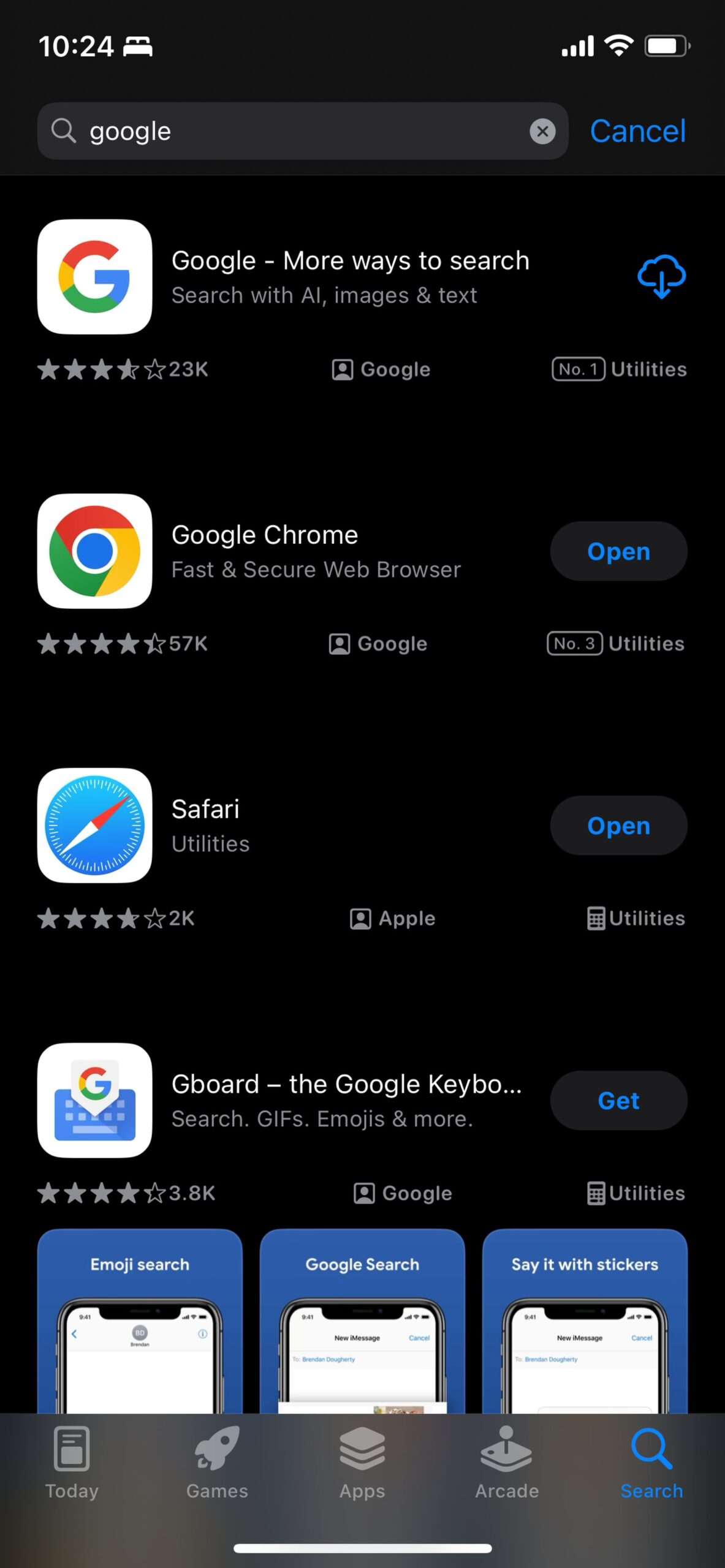
Google’s AI chatbot Gemini does not have a dedicated iOS app - Download the Google app and install it on your phone
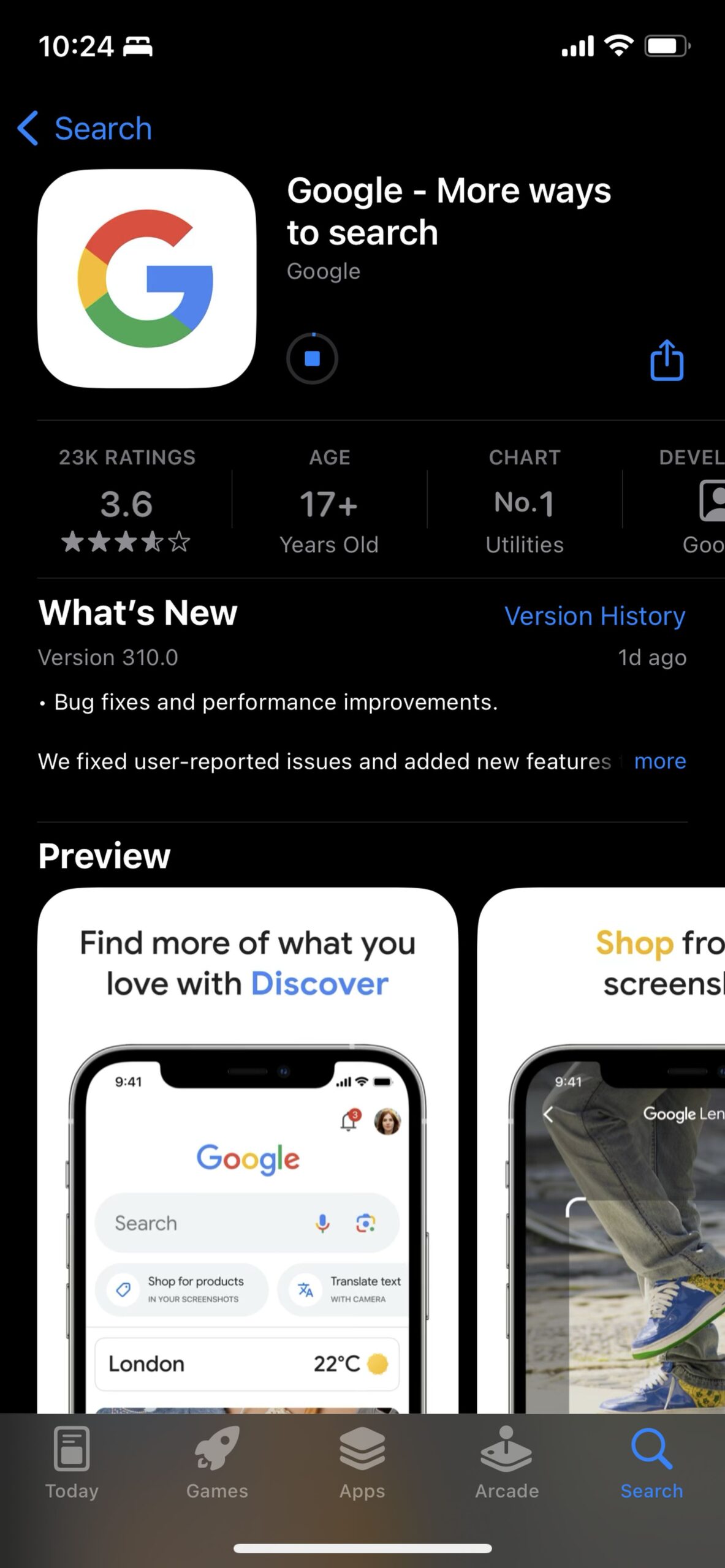
iPhone users can access Gemini through the official Google app - Once the app is installed, please open it and log in to your account
- Then tap the Gemini logo at the top of the screen
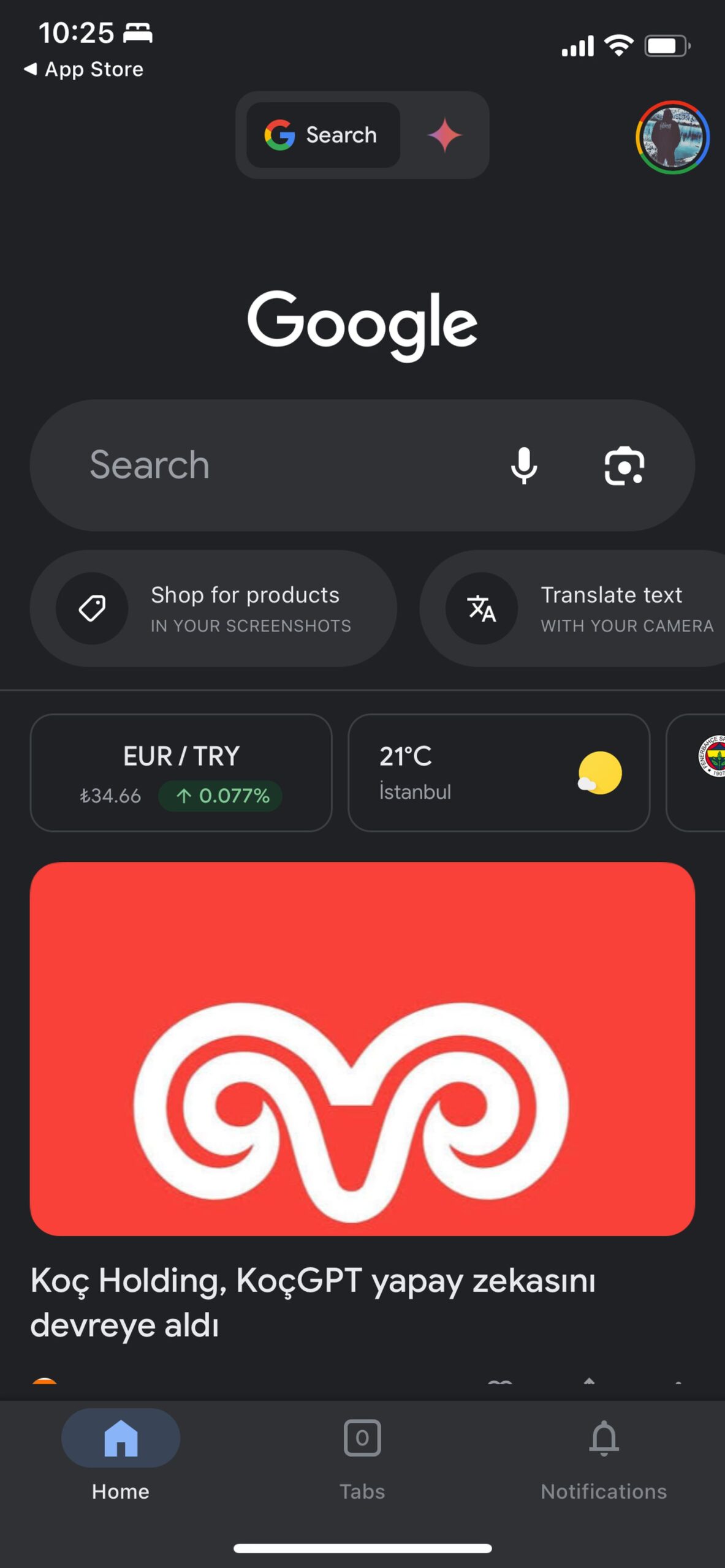
You can find Gemini within a designated tab in the Google app
That’s all you need to do! Now you can use Gemini on your iPhone.
What is Gemini?
Gemini is a powerful and versatile large language model (LLM) AI developed by Google. Positioned against competitors such as ChatGPT and DALL-E 3, Gemini has the following capabilities:
- Text generation: It can answer your questions, write summaries, and use different writing styles (poetry, script, etc.).
- Image creation: It can create visuals based on your text descriptions.
- Writing and explaining code: Write simple programs and explain existing code more understandably.
- Translation: Translate between different languages.
- Integration with extensions: Can connect with external tools and use data/capabilities provided by those tools.
You can use Gemini through the “Gemini” tab in the Google app. In some cases, you can also see Gemini’s answers when doing a Google search.
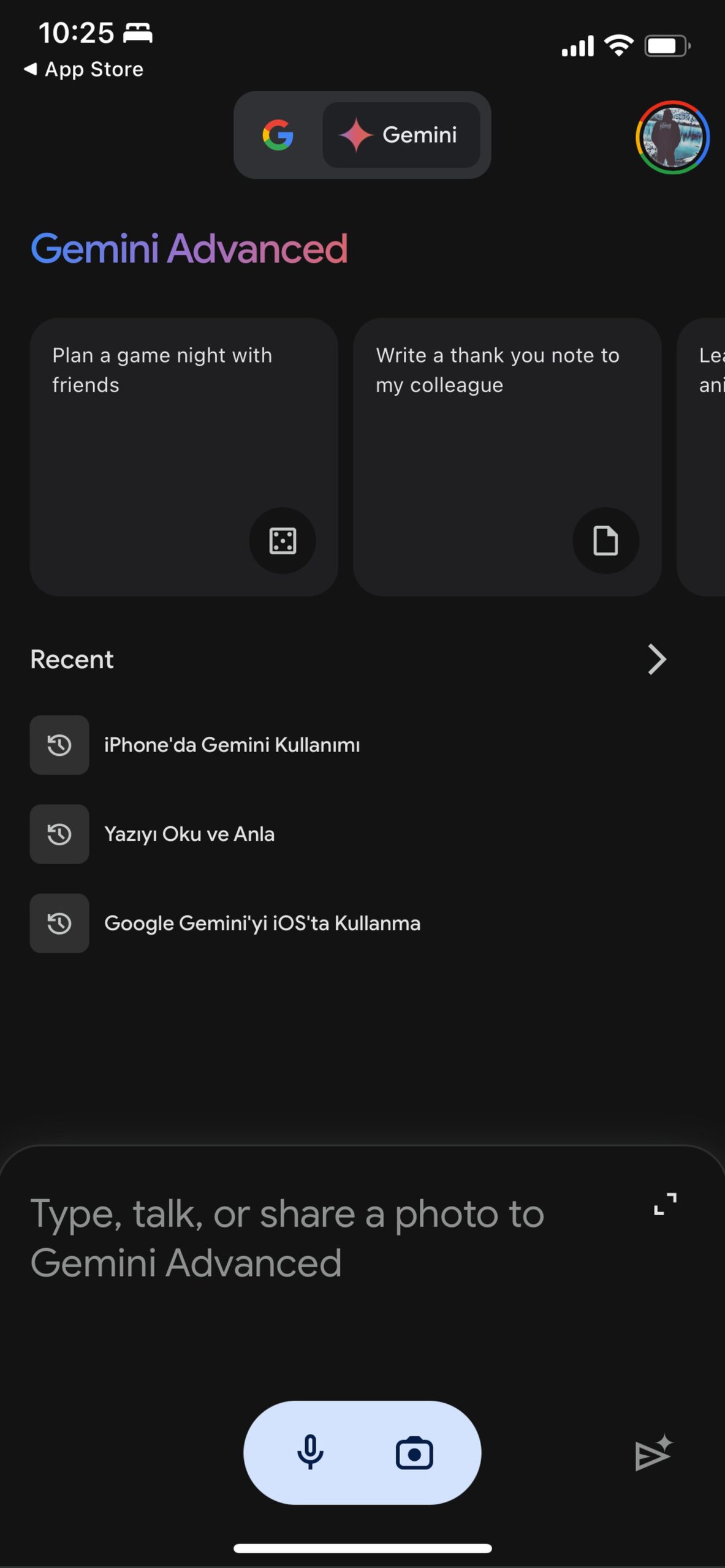
In short, Gemini is one of Google’s most powerful projects in the field of artificial intelligence, a tool that can be both fun and useful on a wide range of topics.
In this guide, we’ve explained step-by-step how to use Gemini on an iPhone. As mentioned above, download the Google app and tap the Gemini tab. We hope this guide helps you!
Featured image credit: Solen Feyissa / Unsplash

