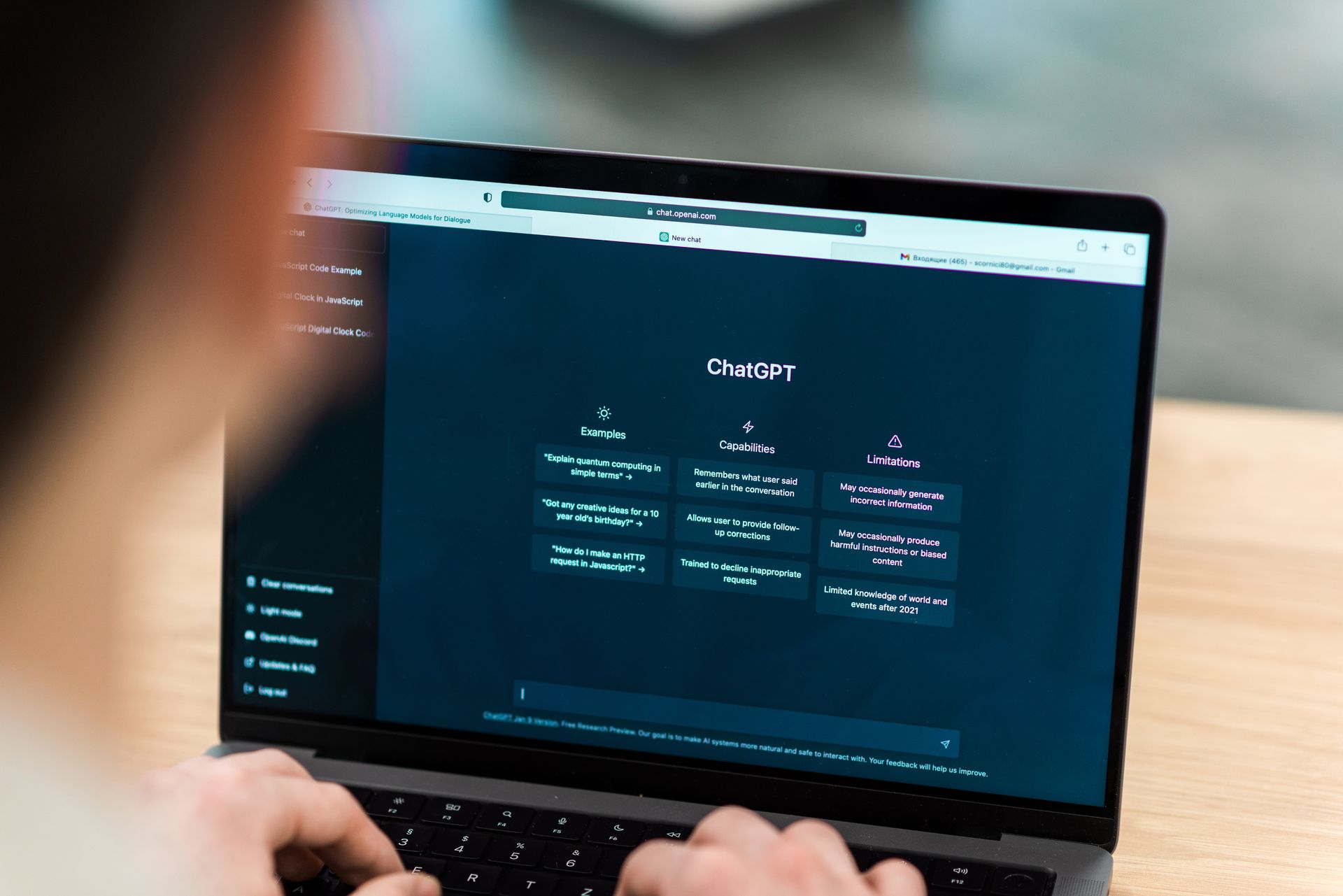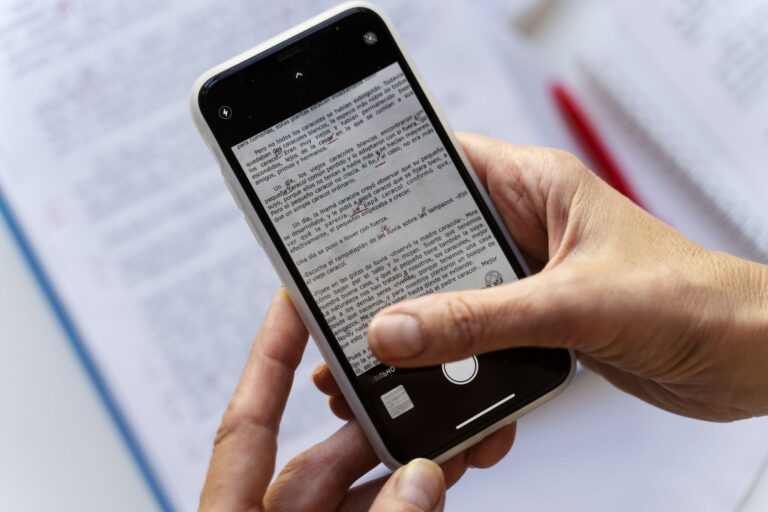Hey there, curious minds and trailblazers of tech! Have you heard the news? ChatGPT, the rockstar of AI chatbots, just dropped a jaw-dropping feature that’s set to rock your world: ChatGPT custom instructions! Hold onto your hats as we dive into a realm where your conversations with AI get a touch of your own personal sparkle.
Picture this: ChatGPT, the AI sensation that singlehandedly ignited the AI frenzy we’re all swept up in, just got a whole lot chummier. It’s all about accessibility and the sheer awesomeness of having an AI buddy in your corner.
ChatGPT custom instructions examples, how to use chatbot custom instructions
Before you leap into AI wonderland, here’s the scoop: ChatGPT Custom İnstructions is currently the VIP party exclusive for ChatGPT Plus subscribers. But hang tight because the party’s about to get wilder—OpenAI has promised to roll out this rockstar feature to all users in the upcoming weeks. Can you feel the excitement in the air?
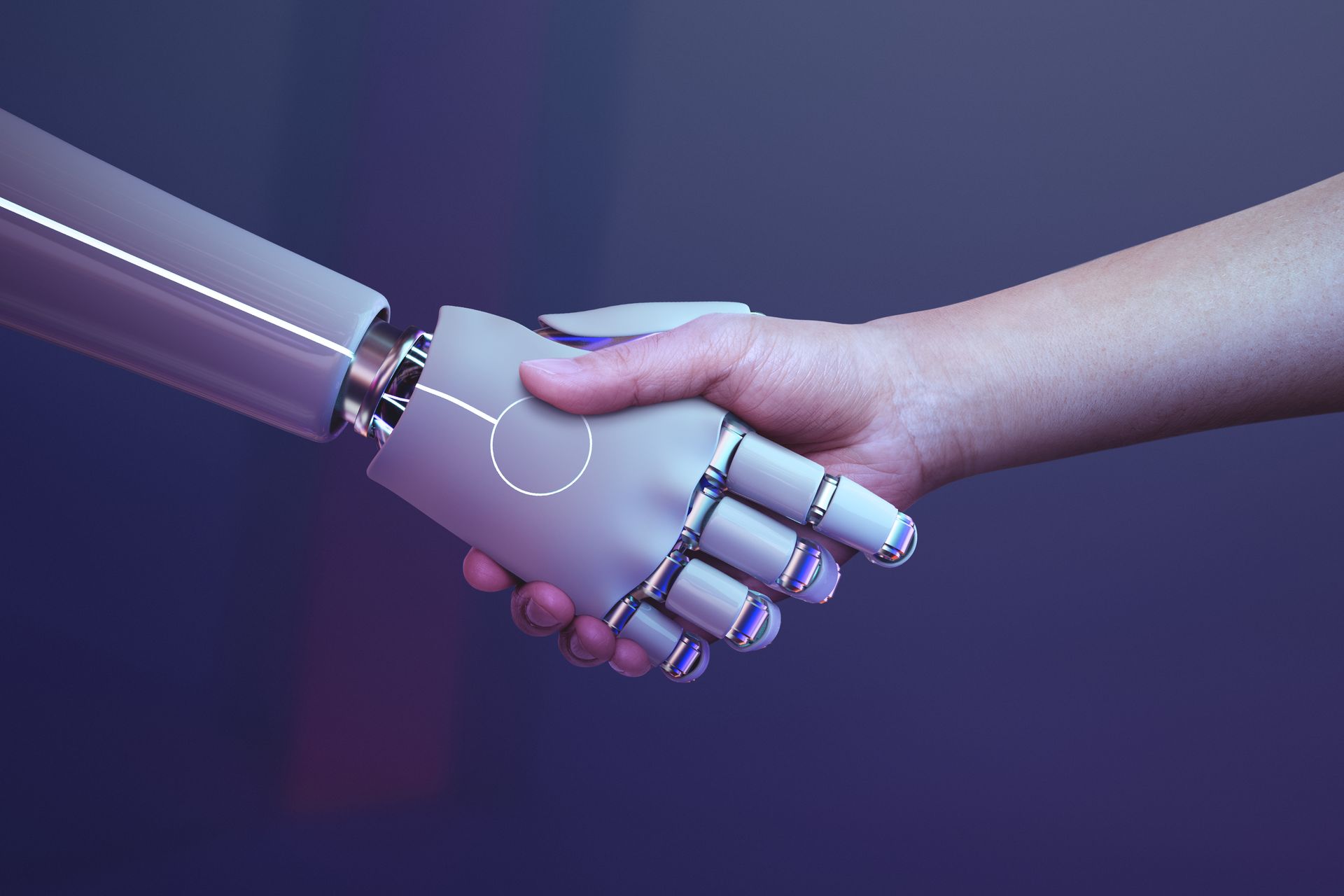
1. Making AI dance to your tune: Custom responses for custom you
Calling all students, marketing mavens, and code wizards—this one’s for you! Custom Instructions is like having your very own backstage pass to tweak ChatGPT’s responses to mirror your style. It’s like dressing up your AI buddy in a personalized outfit! So, if you’re a student, give it the lowdown like “Hey, I’m a dedicated college English major.” And don’t stop there, deck out its responses with “Let’s chat with a touch of academic flair and explainer-style gusto!” Bam, now ChatGPT’s totally in sync with your vibe.
2. High-fiving developers: Coding just got cooler
Calling all code aficionados, this is your time to shine! Custom Instructions turn ChatGPT into your coding companion. Picture this: You’re a coding maestro who thrives on Java and lives for DRY principles. With a bit of magic in your profile, you tell ChatGPT, “I’m all about Java and keeping it DRY,” and voilà, your AI pal, is jamming to your coding beats. From reviewing code to busting vulnerabilities, ChatGPT’s got your back.

3. Formatting adventures: Where style meets substance
You know that feeling when you find the perfect font for a presentation? Well, Custom Instructions takes it up a notch! ChatGPT’s got a wardrobe of formats—bullet points, lists, code blocks, and more. Think of it as the ultimate style makeover. Jazz it up with “I’m a research guru,” and add, “Hit me with a response buffet—tables, bullet points, you name it!”
4. Cook up culinary magic: Recipes on your terms
Foodies, listen up! Custom Instructions isn’t just about coding and academia—it’s also about whipping up culinary masterpieces. Imagine ChatGPT turning your recipes into culinary dreams that match your diet. All you need to do is sprinkle in “I’m a veggie-loving foodie” and add, “Every time we cook up a recipe, make it veg-friendly and add a dash of spicy.” Your AI sous-chef is ready to roll!
5. Conversations made crystal clear
Do something technical but want it in plain English? Custom Instructions are here to untangle the web of jargon. Let’s say you’re explaining stuff to your Grandma or have young ones peeking at your screen. Guide ChatGPT with a gentle “Break it down, buddy. Keep it simple and jargon-free.” Suddenly, even the most complex topics become a breeze to understand.
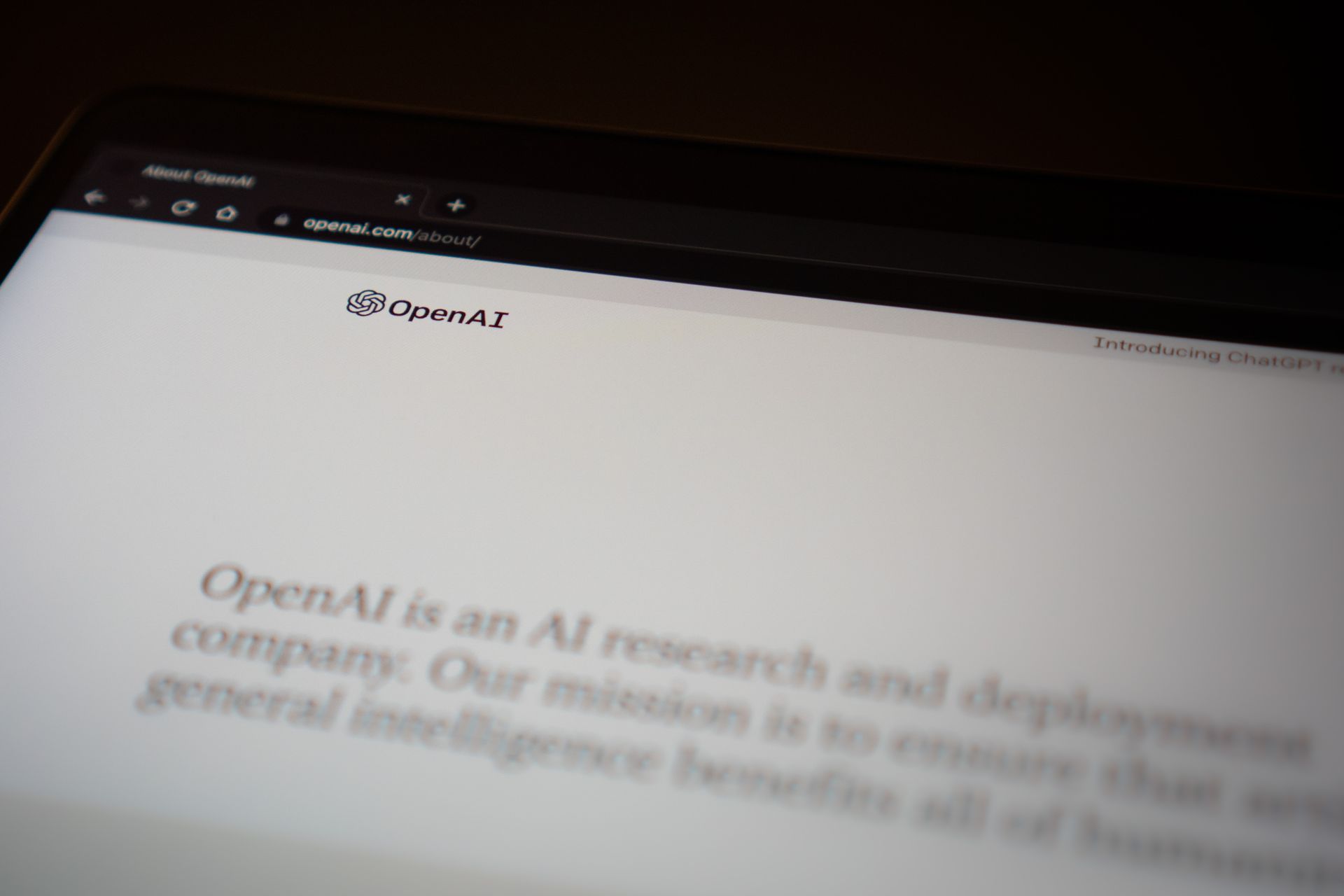
6. Unleash your inner fun: ChatGPT’s playful side
Who says AI can’t have a sense of humor? Let ChatGPT know you’re up for a laugh by saying, “I’m a science-loving goofball.” When you’re chit-chatting, your AI friend will sprinkle some playful fun. End your instructions with a wink: “Wrap up every convo with a ‘Did you know?’ and a splash of marine trivia!”
It’s all about you: Elevating conversations with ChatGPT custom İnstructions
Say goodbye to the endless loop of repeating yourself! ChatGPT custom instructions transform ChatGPT into your personalized genie, ready to make your conversational wishes come true. It’s like having your favorite playlist cued up every time you hit that chat button.
So, what’s the fuss about?
Why go through the chore of telling ChatGPT who you are and what you want over and over again? Let’s face it, we’ve all been there. But guess what? ChatGPT custom instructions swoop in to save the day! Imagine mentioning your identity and instructions once, and ChatGPT remembers it for your future chats. More time to do what you love and less fuss—sounds like a winner, right?

How to use ChatGPT custom instructions
Ready to sprinkle some personalized pixie dust? First things first, you need to be a ChatGPT Plus subscriber and be in the U.S. Unfortunately, our friends across the pond in the EU and UK will have to wait a bit. Once you’re all set, follow these steps:
- Step into Wonderland: Fire up your browser or open the ChatGPT iOS app.
- Say hi to your account: Log in if needed.
- Unveil the goodies: Web users, tap the three-dot menu, then find Settings > Beta features. Flip that ChatGPT custom instructions switch on. iOS users, check out Settings > New Features.
- Personalize away: The magical ChatGPT custom instructions fields appear. Fill them with your unique charm, and kickstart a new chat. Watch as ChatGPT works its customized charm.
- Custom Instructions: Where AI Meets Your World
In a world where every second counts, ChatGPT custom instructions flip the script. It turns every chat into a tailored experience sculpted by your desires and dreams. So, unleash your imagination and give ChatGPT a taste of your flair—it’s a conversation revolution that’s here to stay!
Featured image credit: @frimufilms / Freepik