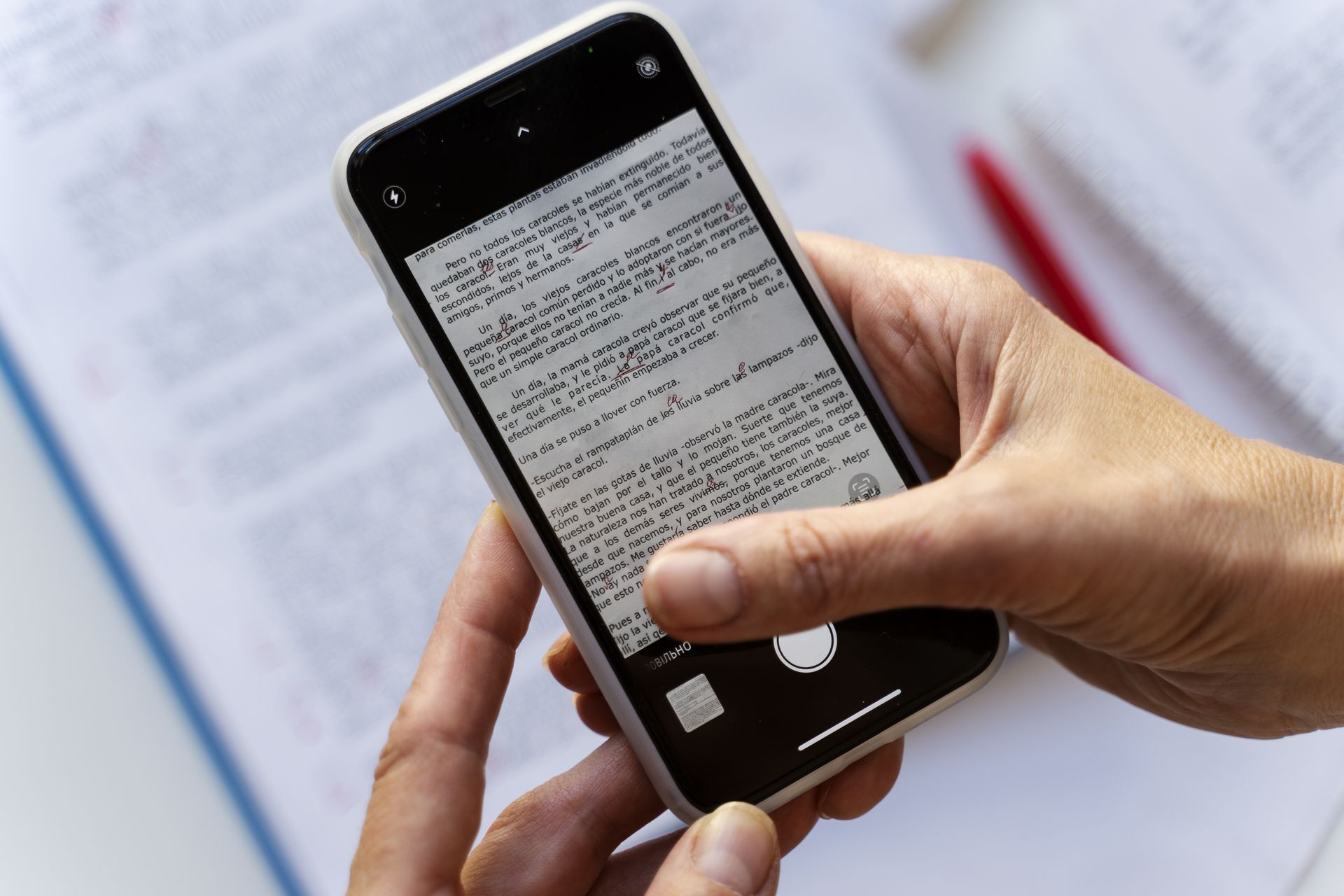Phone Link, Microsoft’s application for connecting Android phones to Windows computers, has a new feature. With this feature, you can easily copy text from photos on your phone and transfer them to your computer.
What is Phone Link?
Phone Link is an application that allows your Windows PC and Android phone to work in perfect harmony. It allows you to control many features on your phone from your computer, such as calls, messages, notifications, and photos. For iOS devices, however, these features are limited, and you can only synchronize basic notifications and calls over Bluetooth.
Transferring text from photos just got a lot easier!
Last year, the text extraction feature was added to the Windows Cutting Tool, making it possible to transfer text from phone photos to a computer. However, this process required exiting the Phone Link application. With the new update, this situation is changing. You can now copy text from a photo directly from Phone Link.
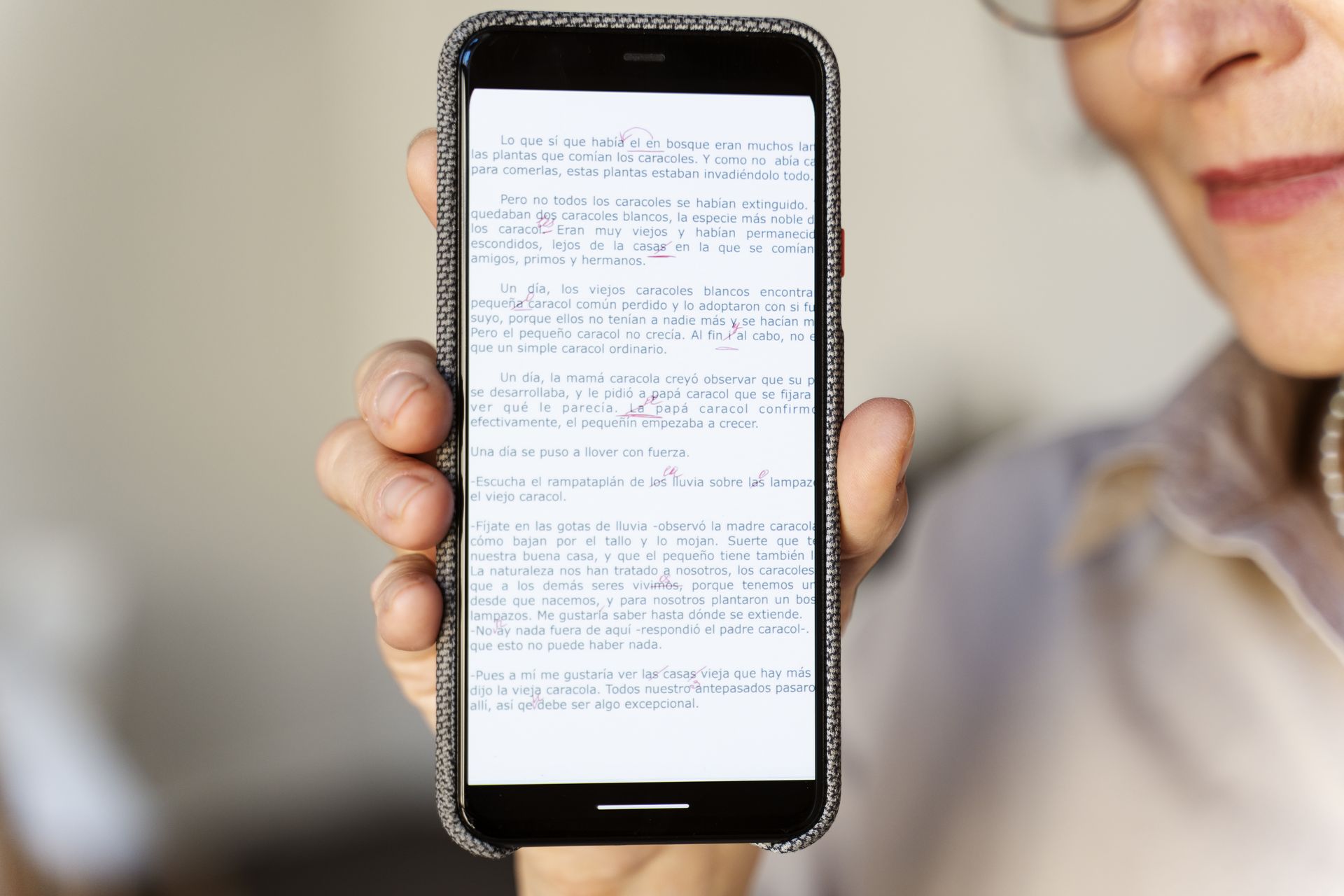
The new feature will be available to all users very soon
This feature, which comes with Phone Link version 1.24051.91.0, will be available to all users shortly. The OCR feature was successful in the tests, but it can make some errors in long texts. For this reason, it may be better to use the cross-device copy-and-paste feature for long texts and divide the text into smaller pieces on the phone.
Who is Phone Link’s new feature useful for?
This new Phone Link feature will be especially useful for students, researchers, and those who need to scan documents frequently. With just one click, you can now transfer notes, important information from books, or text from documents to your computer.
This new feature of Phone Link further enhances the user experience and demonstrates the app’s versatility and practicality. Android users will now be able to transfer text from their photos to their computers much more quickly and easily.
Featured image credit: Freepik